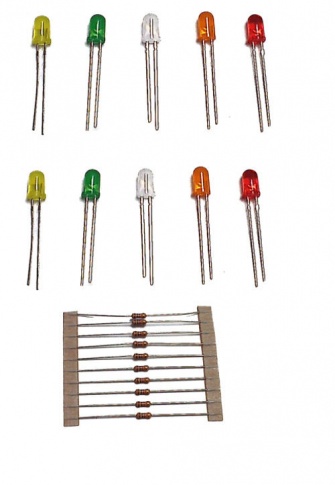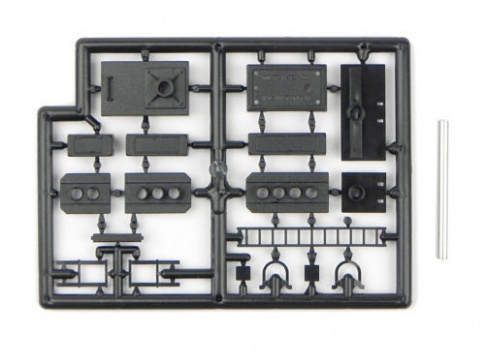Train Tech MS2 Mimic with Push Button with 2 plug in LEDs
Mimic switches feature a switch, 2 LED sockets and a Layout Link connector.
Mimic Switches and Lights enable you to make a mimic panel to monitor and control other Layout Link products such as Points, Signals and Level Crossings.Ść
By linking to Sensor Signals or Track Sensors around your layout, you can even see where trains are - just like the real thing!Ść
Thanks to Layout Link, wiring is very easy, there is just a single wire going between a Mimic and a Sensor or accessoryŚć
Multicolour LEDs are supplied with both Mimic Switches and Mimic Lights which can show
signal colour as well as occupancy on your mimic panel. LEDs just plug into the LED sockets.
In addition to the 2 LEDs supplied you can also add 3 others to display various extra function
You can use a Mimic Switch to:
äó˘ Manually control a point on the TTPC200; LEDs mimic the point position
äó˘ Manually control Sensor Signal red + route; LEDs show Signal colour and Train location
äó˘ Manually control a Semaphore signal with the TTSC300; LEDs mimic the signal position
äó˘ Control an TTLC10/TTLCN10 Level Crossing; LED mimics the colours of the barrier lights
äó˘ Manually control a GS Ground Position Signal; LED mimics signal colour
Scale
Multi
Gauge
Multi
Type
Electrics
Train Tech MS2 Mimic with Push Button with 2 plug in LEDs