iTrain 5 Standard
This is the entry Standard for iTrain this versions gives you the following features.
Features.
- Manual Control
- Flexible Switchboard
- Train Route (memory)
- Block Control
- Fully automatic Driving
These features will allow you to run your trains and have block control. You can create train routes so your trains drive to the destinations you desire. Signaling of the blocks will also work and change to suite the occupancy as the trains dive.
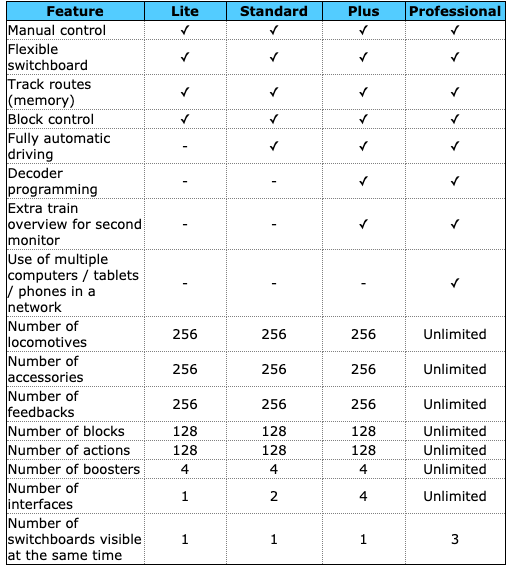
iTrain 5
iTrain 5 comes in four editions: Lite, Standard, Plus and Professional. They differ in the supported features and you can easily upgrade later by purchasing a new license. There is no need to do a reinstall or to make changes to your definitions.
In general the Lite edition is for users who only want to drive manually with their locomotive and to use the switchboard to easily set turnouts and signal.
The Standard edition adds fully automatic driving with or without routes and an additional interface.
The Plus edition adds decoder programming, extra train grid and overview for a second monitor and up to four interfaces.
The Professional edition contains everything including networking (use of multiple computers/phones/tablets at the same time with optionally different operating systems), use extra monitors with two extra switchboards and no restrictions on the number of objects.
In general buying iTrain 5 now gives you the right to upgrade to all upcoming 5.x versions without any costs. For future 6.x and later versions reasonable upgrade prices will be available. Support is available via our support forum. After payment you will receive your license key within a few days. In the summer holiday this may take some extra time.